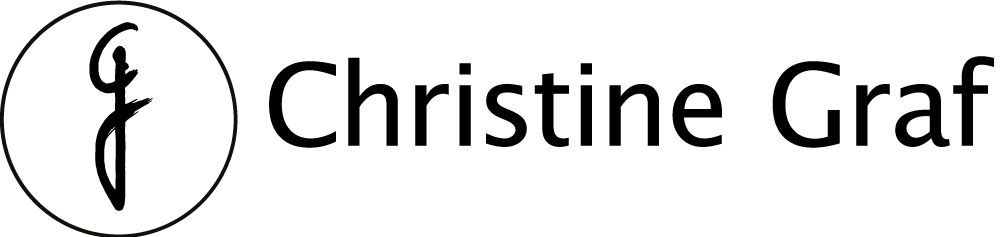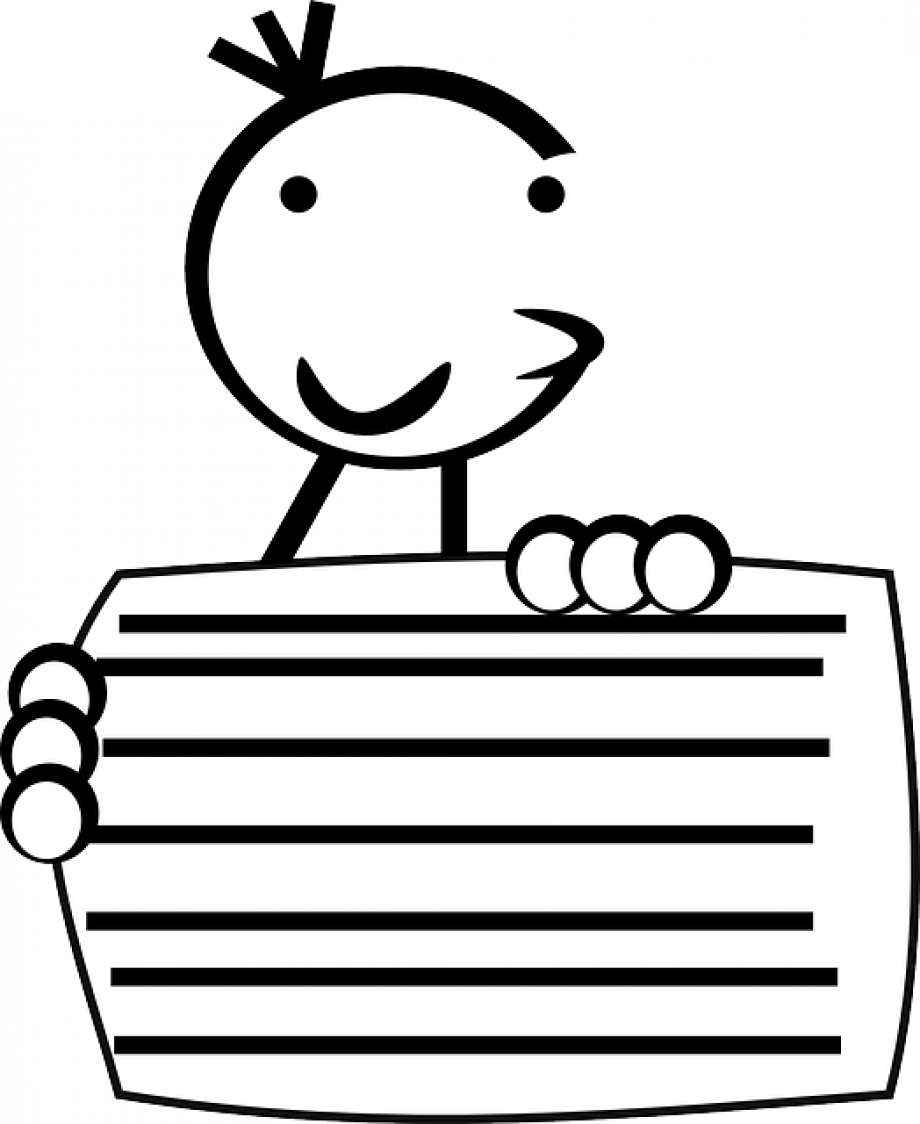I saw a lot of presentations during the last weeks and I thought it’s time to publish a small guide I prepared for some workshops few years ago.
It’s not an all-embracing guide but it summarized the most important points.
It all starts with finding the right topic for the audience you are going to present to, a topic which involves you, your listeners, and a which you can handle. This seems to be a not very difficult, but you might changed it when you define the purpose of your presentation. Either you want to inform, to persuade or just to celebrate something, you need to improve your purpose statement regarding focus, triviality, technical overload, relevance to the current situation and the time limit set for the presentation.
Once you clarified the overall purpose you then summarize in a single sentence the main message of your presentation.
Now you start collecting your materials. Have in mind the special interest of your audience and include your personal knowledge and experiences. Naturally, you need to evaluate all materials regarding accuracy, objectivity and licenses:
- create an overview,
- prepare a bibliography,
- check if informations are up-to-date,
- focus on local applications
For structuring your content, use on of these three methods:
- Comparison: point out similarities: unfamiliar or controversial
- Contrast: emphasize the differences between or among things
- Analogy: combine comparisons and contrasts: remote or abstract ideas
Balance your content in following a consistent, logical pattern in three parts: introduction, body, conclusion:
![]()
Structuring your content is the most crucial part of preparing a presentation. Many presenters succumb to the temptation to packtoo much content into their speech and thus set themselves under pressure to talk about everything. It goes often along with a non-logical structure of a speech. To avoid that, it might help to structure your content as follows:
- Arouse attention
- Demonstrate a need
- Show, how the need might be satisfied
- Visualize the results
- Call for action.
Define the main points and sub points: short, direct and clear. Arrange the content appropriately according to their similarities, proximity and finish a story by offering a solution or a call for action.
Structuring your content, you can choose between a
- categorical design by dividing topics into areas of interest
- cause-effect design that pictures a topic either as the cause of an effect or as the effect of a cause.
- narrative design by telling a story which moves from scene to scene.
However, you need to ensure to have an effective introduction and conclusion. Above all: KISS – keep it short and simple!
Techniques for structuring each section of your presentation can be found in the attached presentation which I use for guiding a two days workshop. Here, I just want to refer to some points for the supportive visualization of your presentation.
There different types of presentation aids, such as people, objects, models, animals, graphics, pictures, etc. And there are much more presentation aids than powerpoint!, e.g. flipcharts, posters, handouts, transparencies, videos, audios, etc.
Visualization has advantages and disadvantages and you need to think of your overall purpose when planning the types and tools to include into your speech.
Advantages:
- Enhance understanding
- Memorize the message
- Establish authenticity
- Improve your credibility
- Improve delivery
- Add variety and interest
Disadvantages:
- Distract speaker
- Distract audience
- Reduce eye-contact
- Demage credibility if sloppy
- Take time to prepare
- Depend on equipment
However, most presenters use slide presentation programs. It’s eye-catching and funny to have a colorful presentation but you should try to avoid a total mess and mix of colors, fonts, images.
![]()
Keep it simple:
- 6×6: No more than 6 bullets per slide. No more than 6 words per bullet.
- Choose plain fonts
- Color choice: light on dark, dark on light
- Run a spell checker
- Font sizes (min): Title 48, Subtitle 32, Text 28
- First slide: Title, subtitle
- Last slide: contact details (URL, name, phone, twitter, FB, etc.)
- your logo in header or footer
- in footer: your URL, number of slides, date
There are also some points you should avoid under all circumstances:
- Never let a slide presentation be a substitute for your speech.
- Never read the slides to your audience.
- Don’t use complex graphics, simplify them!
- Don’t use moving text or graphics
- Don’t play sounds
Regardless which type of visualization aids you choose, you should always rehearse your speech and test to presenting area about technical possibilities and restrictions.